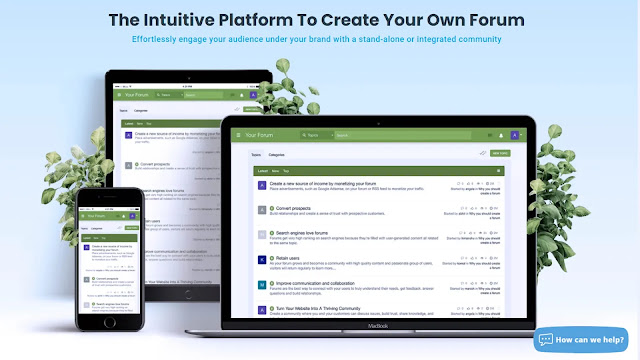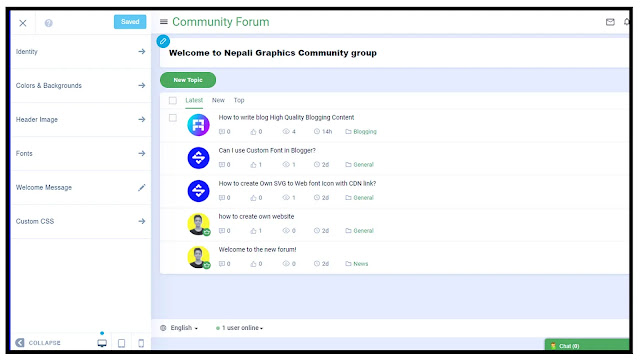If you are searching for How to create a forum page in Blogger or you don't found the best solution.
 |
| Create a Professional Forum Page On Blogger 2022 |
Now, there are not possible to create a forum page in the Blogger manual. But, Many Websites provide this type of service for free.
In this article, we discuss the coolest website that allows creating a forum page in under 1 Minute. You can easily customize all colours, backgrounds, headers, and layouts of this forum page.
The website name is the website toolbox. This website provides different forum templates with different functions and tools. All the templates all free to use and fully customizable.
website toolbox?
There are several features of the Website toolbox for creating a free forum page for any platform. Here we listed some coolest features of this website:
- Website Toolbox is free to use.
- Fast Loading forum templates.
- Users can create profile pages, edit profiles,s and log out anytime.
- More features such as Notification, Follow, like, and comments.
- User authentication Login and Signup
- Users can easily create an account
- Easy to Embed code in your pages
- Login users can post questions and articles.
- Easy to customize all colours, header, and layouts.
- Responsive UI Design
The best thing about this website is that you can easily embed your forum templates into any platform or page. Using this embed code you speed of pages is also high.
How to Create Forum Page?
Here we create a forum page in blogger step by step. You need to follow all these steps, otherwise, it is difficult to embed and customize your forum page.
Or you can use other platforms that provide the same services. We can also discuss other platforms in another session.
1. Go to the Website toolbox site:
First, you need to visit the Website toolbox to follow another step. This website allows embedding your customizable forum templates into the Blogger page.
There are currently 6 different templates on this website. All the templates are different features and functionality.
2. Create Account In Website toolbox:
To create and embed a script forum template on your page. You need to create an account in the website toolbox website. You can sign up with your email.
3. Choose Forum Templates:
Currently, the website toolbox updates 7 different forum templates. All these templates all fully responsive on any device. With changing any templates, all your customize in these templates are saved. You don't need to edit again and again.
List of Forum templates:
- Modern Elegance.
- Compact.
- PlayTime.
- Classic.
- Materials.
- Lights out.
- Minimal.
All these templates are different features, clean, and versatile. The core features of this forum template such as sidebar menu, User authentication, profile pages, like, share and comment system, Notification, massages, and more.
4. Customized and Activate:
After choosing your best template, Now you need to customise and activate this template. Before customising and activating this template, First, you can embed script code in your blogger page.
It provides all customizable settings and also you can decorate your template using CSS. You can use modern and trending colour palates. And much much control all system of your forum.
If you change the layout, colour, and templates from the website toolbox. It automatically updates your Blogger forum page. You don't need to copy and paste script code on your page.
5. Embed script code:
- Go to Integrate page of the Website toolbox.
- Click on Embed tabs & Skip some notices.
- Copy script code.
- Create a forum page in blogger.
- Go to the HTML section of an article and paste the code.
- Now you can see your forum page live.
Here you can see the live website toolbox forum template. I embed this script code in this article. You can use this on any page or domain site. All the features are directly used by simply creating a free account and verifying your email.
6. Last Tip of Website Toolbox:
The website toolbox also provides subdomain examples.
discussion.community). Many visitors or your followers can create accounts and ask questions to your forum. This helps to increase conversion between you and visitors.
FAQ about Forum Website:
Best site to create a forum page in blogger:
- Nabble
- ProBoards
- Forumotion
- Boardhost
- Create a Forum
- CreateMyBB
What is a forum?
A forum, also known as a message board, is an internet discussion platform where individuals may have conversations through posted messages.
How to Create a forum in Blogspot?
- Go to the Website toolbox site.
- Create a free account.
- Choose and customize the forum board.
- Create a forum page in your blogger.
- Copy embed code from the Website toolbox.
- Paste into HTML Article section.
- Update & See your forum live.