Windows 10 Enterprise 2016 LTSB is Windows 10 designed for tasks that require very high stability.
There are not many features. Suitable for low-spec machines, Notebooks or can be used with high specifications, no problem This version does not include Microsoft Edge, Store and Xbox browsers (with Internet Explorer 11), which is Windows 10 Enterprise, Long Term Servicing Branch (LTSB), loaded to use.
 |
| Windows10 Enterprise Official 2016 LTSB January 2022 |
System introduction:
 |
| Windows10 Enterprise Official 2016 LTSB January 2022 Installation |
To say which Win10 version is easy to use, the most intuitive, if you don’t like Edge and Xiaona very much, Win10 TLSB Enterprise Edition January 2021 will be the best version so far.
The system is clean without mandatory promotion, and the system takes up fewer hardware resources. More smoothly, Win10 LTSB 2016 long-term service version is already a very mature version. Don't pursue the latest version with Win10, regardless of compatibility is choking.
nbhjThis version through extreme optimization (service items, startup items, registry, etc.), humanized settings, turn off error reports, feedback data sending, application push, and disabled Windows defender so that the system will occupy the minimum CPU and memory resources during operation, and the system will be convenient Faster, the measured boot memory only uses more than 500M, even a computer with 1G memory can be installed.
Integrate all the runtime libraries from C++ 2005 to 2017, and join the imitated Win7 start menu to run major software and games perfectly. Completely free of activation, installation does not require a serial number.
System features:
 |
| Windows10 Enterprise Official 2016 LTSB January 2022 Properties |
1. Windows10 LTSB 64-bit official streamlined version, the most stable.
2. Adding the imitated Windows 7 start menu to make the user more comfortable (can be uninstalled).
3. Close the error report, To avoid wasting system resources and generating a lot of useless garbage.
4. Enable the built-in administrator account of the highest authority Administrator.
5. Turn off the "security warning" prompt when opening programs.
6. Disable Windows defender to make the system lighter.
7. Close applications Promote and focus on the on-screen promotion, and prohibit the automatic installation of recommended applications.
8. Win10 LTSB version does not natively include applications, EDGE browser, application store, and Xiaona.
9. Disable family groups (family groups are the culprit of high disk usage).
10. Disable the User experience improvement plan (it's useless, will send data to Microsoft).
11. Disable remote modification of the registry.
12. 13. Turn on automatic refresh and automatically release unused DLLs.
14. Turn off Windows Defender.
15. Support solid-state drive SSD 4K alignment function and support the latest laptop configuration.
16. Integrate VC++ 2005 2008 2010 .Net 4.6 .Net 3.5.
17. Add classic calculator can be found in Start-All Programs-Accessories.
18. Desktop displays icons of commonly used computers, networks, etc.
19. Remove the words "new shortcut" when creating a shortcut.
20. Optimize disk Cache and optimize disk usage.
21. Optimize memory reading and automatically release unused DLLs to reduce occupancy.
22. Optimize startup items and self-start services to speed up the switch machine.
23. Disable Windows error reporting.
24. Optimize network connections and surf the Internet And download faster.
25. Microsoft Pinyin defaults to English.
26. Notepad enables automatic line wrapping and displays the status bar.;
27. Hides 7 folders in this computer (3D library, downloads, music, videos, documents, etc.)
28. Desktop Display icons for commonly used computers, networks, etc.
29. Remove the word "new shortcut" when creating a new shortcut.
30. Optimize disk cache and disk usage.
31. Optimize program response speed and use the software more efficiently.
 |
| Windows10 Enterprise Official 2016 LTSB January 2021 Menu |
32. Optimize memory reading Retrieve, automatically release unused DLLs to reduce occupation.
33. Optimize startup items and self-start services to speed up the switch machine.
34. Disable Windows error reporting.
35. Optimize network connections to make Internet and download faster.
36. Microsoft Pinyin defaults to English.
37. Notepad enables automatic line wrapping and displays the status bar.
38. Contains necessary runtime libraries and components for large games (such as the latest DirectX).
No plug-ins, no viruses, no Trojan horses, use more at ease
 |
| Windows10 Enterprise Official 2016 LTSB January 2022 Task Manager |
1. This system is mainly suitable for notebooks and branded machines, and also supports the assembly of compatible machines, which are automatically activated after installation.
2. It can be installed and used by branded machine stores and ordinary users. The system is easy and fast to install, and the installation can be completed within 10 minutes.
3. Part of the cracked software in PE may be falsely reported by individual anti-virus software, please rest assured to use it.
Special note:
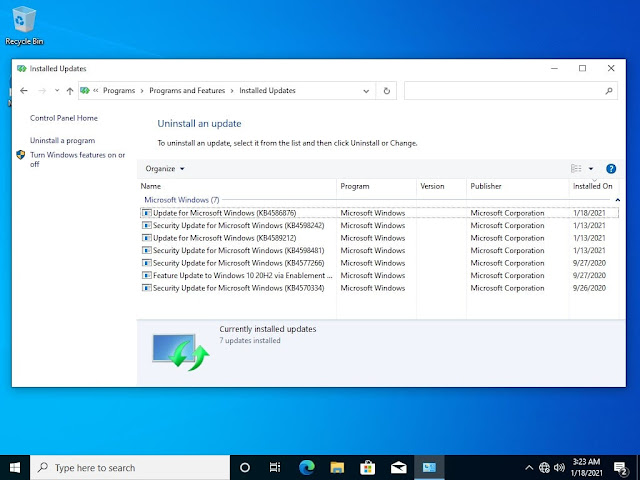 |
| Windows10 Enterprise Official 2016 LTSB January 2022 Updates |
1. Win10 automatically installs the driver and if the driver package is too large so that only the master NIC driver integrated version 360, the system will automatically search installed and install the driver (it takes time).
2. The present system uses comb KMS activation And automatic renewal,
some security software may prompt to disable the renewal scheduled task.
3. The latest Win10 system, IE browser home page can not be modified.
4. This system is for everyone For the study, research and use, it must not be
used for commercial purposes. Please delete it within 24 hours after
downloading. The copyright belongs to Microsoft.
5. This site provides free downloads, but does not provide any technical
support, and any responsibility is the responsibility of the user.
Summary: There are many versions on the win10 system network. Choose
clean, fast, and malicious plug-ins for long-term use to avoid personal privacy
leakage and data security threats.
 |
| Windows10 Enterprise Official 2016 LTSB January 2021 About |
The differences between Windows 10 versions:
Home Edition:
For home users, it cannot join Active Directory and Azure AD, and remote links are not allowed.
Professional Edition:
For small businesses, it adds functions such as domain account joining, BitLocker, and enterprise store on the basis of the Home Edition.
Enterprise Edition:
For medium and large enterprises, it adds DirectAccess, AppLocker and other advanced enterprise functions on the basis of the professional version.
Education version:
for school use (school staff, administrators, teachers and students) Its functions are almost the same as the enterprise version, only for school authorization.
LTSB version:
No Edge browser, Xiaona, no magnet, optional download and install patches, other versions can not choose patches, suitable for office!
Windows 10 Enterprise 2016 Key:
7JJ3P-NDBYD-33PGY-F33JB-K772D
RRKNC-793T6-FMH82-9CG92-8XDF3
2ND39-CHXP3-8FBRY-FDFMX-T84CD
Windows Server 2016 Key:
Windows Server 2016 Data Center Edition
CB7KF-BWN84-R7R2Y-793K2-8XDDG
Windows Server 2016 Standard Edition
WC2BQ-8NRM3-FDDYY-2BFGV-KHKQY
Windows Server 2016 Embedded Edition
JCKRF-N37P4-C2D82-9YXRT-4M63B
Download Files:
Source: https://www.microsoft.com/en-us/evalcenter/evaluate-windows-10-enterprise

