SleepStudy is a function related to viewing power consumption provided by Microsoft. It is available in all Windows 10 without additional download and installation. Instructions:
How Clearing System EventLog:
1. Open the CMD window, pay special attention to the need for as administrator rights.
 |
| Command Prompt |
2. Run powercfg /sleepstudy, and then the report will be generated in an html file.
 |
| CMD |
For example, the following is the result of a Pass, you can see that the system has entered MS, 98% Software Residency and Hardware Residency.
 |
| Task System |
And this is the result of a Fail: Software Residency is 0, and Hardware Residency is not obtained.
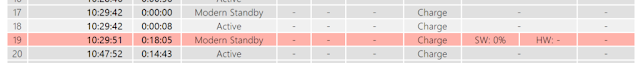 | |
|
This report is very useful when performing Stress tests. It is possible to see the results of each loop at once. Of course, if there is a problem, you need to run PHM for analysis.
This report is very useful when performing Stress tests. It is possible to see the results of each loop at once. Of course, if there is a problem, you need to run PHM for analysis.
Attention:
SleepStudy uses 15 minutes as the statistical interval. If your test is less than 15 minutes, the test results may not appear in the report.
If there are a large number of event records in your system (for example, the machine performed a Restart or Shutdown Loop est before), the resulting export may be very slow, and it looks like the program is stuck.
Please be patient at this time. In other words, if you want to check the MS status of the system through SleepStudy, it is best to find a "clean" system to test.
There is no way to clear the SleepStudy Log. If you know, you may wish to write it in the message and share it with you, thank you.
x

