Windows 10 Enterprise Edition 2019 long-term service version 1809 (OS build 17763.2145) cumulative update will be pushed on August 26, 2021. Remember the original intention to streamline and optimize the Win10 streamlined version has been updated, this streamlined version can update patches, pure and without third-party software and OEM information.
This disc was taken from copies of Windows 10 Enterprise LTSC 2019 English raw, original, not deleted Or modified the copies, except
to add all updates at all until 16-08-2021
1. Characteristic description
ltsc continues to update, MSDN windows10 _ltsc_2019 17763.316 is used
as the master disk to streamline the
integrated patch. The final version is 17763.2145, which can be
updated normally. This time, the patch is mainly integrated.
1. The automatic update function is normal.
2. Pure without any third-party software.
3. Pursue stability without over-optimization, and work
normally.
4. Print Bluetooth fingerprint sharing Microsoft account calculator
screen projection firewall remote desktop tablet mode can be used
normally. (If you need to use the fingerprint and facial recognition Microsoft
account, please use the self-
created account version, the built-in administrator version does not
support) 5. Picture files are not opened by "Drawing" by default.
6. The IE homepage is set to Baidu by default. The original version
is to open Microsoft first and then jump to Baidu.
7. Provide a Windows store installation package.
8. Provide camera APP installation package.
9. Provide a photo installation package.
# Enable function .NET Framework 3.5
2. Streamlined components
1. [Self-built account version] Remove the following components:
| Remove Cortana (Cortana) | Remove the .NET assembly cache |
| Remove Windows Defender (antivirus) | Remove AddSuggestedFoldersToLibraryDialog |
| Remove Windows Mixed Reality | Remove AllJoyn Router Service |
| Remove Windows Reader (PDF) | Remove AppResolverUX |
| Remove Windows Recovery | Remove AssignedAccessLockApp |
| Remove the Windows CD image burning tool | Remove CBSPreview |
| Remove Windows System Assessment Tool (WinSAT) | Remove CredDialogHost |
| Remove the Windows Customer Experience Improvement Program CEIP (SQM) | Remove DVD playback |
| Remove Xbox app | Remove ECApp |
| Remove streaming | Remove EdgeDevToolsClient |
| Remove Hyper component | Remove FileExplorer |
| Remove map control | Remove FilePicker |
| Remove safety centre | Remove Intel Indeo encoder |
| Remove wallet service | Remove LockApp |
| Remove easy delivery | Remove NarratorQuickStart |
| Remove picture password | Remove NFS management tools |
| Remove voice TTS | Remove OOBENetworkCaptivePortal |
| Remove speech recognition | Remove OOBENetworkConnectionFlow |
| Remove compressed files sent to ZIP | Remove PeopleExperienceHost |
| Remove sent to the fax recipient | Remove PinningConfirmationDialog |
| Remove remote registry | Remove Recovery Reset support |
| Remove infrequently used keyboards | Remove Shared PC mode |
| Remove uncommon languages | Remove Skype ORTC |
| Remove step recorder | Remove Targeted Content service |
| Remove application virtualization (App-V) | Remove Telnet client |
| Remove the Video Compression Manager (VCM) encoder | Remove TFTP client |
| Remove retail demo content | Remove Time Travel Debugger (Time Travel Debugger TTD) |
| Remove game explorer | Remove TV Tuner encoding and support |
| Remove cache and temporary files | Remove Webcam Experience |
| Remove isolated user mode (IUM) | Remove Win32WebViewHost |
| Remove spatial audio (3D Audio) | Remove XGpuEjectDialog |
| Remove file server resource manager | Remove Work Folders Client |
| Remove payment and NFC/SE manager | Remove the Windows subsystem for Linux |
| Remove user experience virtualization (UE-V) | Remove device lock (Embedded Experience) |
2. [Admin Administrator Account Edition] On the basis of the above self-built account version, remove the following components:
| Remove fingerprint facial recognition | Remove permission management support |
| Remove the first login animation | Remove settings sync |
| Remove (IIS) (Internet Information Service) | Remove sync centre |
| Remove BioEnrollment | Remove offline files |
| Remove Microsoft GS Wavetable Synthesizer (MIDI) | Remove Point of Service (service point, POS related) |
| Remove Phone Service | Remove the remote access automatic dial manager (RasAuto service) |
3. [Self-built (store + Xbox component)] The following components are reserved on the basis of the self-built account version:
| Keep Cortana (Cortana) |
4. [Self-built (store + Xbox component)] Remove or keep the following components on the basis of the self-built account version:
| Remove Telephony (phone) | Keep Xbox app |
| Remove (IIS) (Internet Information Service) | Keep Game Explorer |
| Remove Microsoft GS Wavetable Synthesizer (MIDI) | Keep XGpuEjectDialog |
| Remove Phone Service | |
| Remove Point of Service (service point, POS related) | |
| Remove the remote access automatic dial manager (RasAuto service) | |
Remove sync centre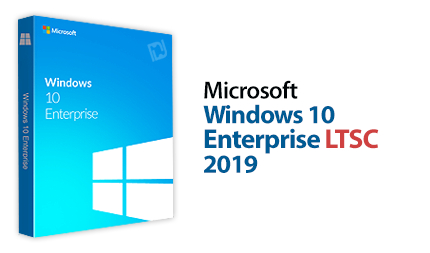 |
3. Optimize content
Focus lock screen windows ban
prohibiting the built-in administrator account pipes buried Approval
Mode
prohibit login first animation (except for the self-built version of the
account)
prohibits the use SmartScreen online service to check the inside of
IE pages A
Enable login screen appears when the recovery (recovery from the
desktop screen saver)
CD burning capabilities ban
prohibiting the use of a-line services within Smartscreen detection
Edge browser Wang Yuan
ban occasionally in the "start" screen displays suggestions
prohibit sending information about my writing habit to Microsoft, in
order to improve the type and write in the future Function
Prohibit to get more interesting elements, tips and tricks on the
lock screen.
Prohibit to open the SmartScreen filter to check the web content used
by the Windows App Store.
Prohibit the collection of writing text (ink-ink) to make Windows and
Xiaona better you understand
prohibit the collection of contacts and make Windows a better
understanding of Huna you
collect typed text prohibits a better understanding of Huna and
you
disable the automatic installation of the proposed application
is prohibited by sending input data to the Microsoft user to
personalize user speech input, keyboard input, and ink entry
ban pre-installed OEM applications
prohibit pre-installed application
to disable system restore Cortana adjusted taskbar is hidden (Huna
version display icon)
to hide the "task view" button to
always show all icons on the taskbar And notifications
Never merge when the taskbar is full.
Adjust the user account (UAC) to Never notify
Are not allowed in the Start menu display is recommended
to close the Find related applications in the App Store
application is closed merchandising
closed "Get tips and suggestions when using the Windows"
close "Highlight newly installed programs"
disable the automatic installation of the recommended
application
close the game recording tools (open version of the game)
login screen by default keypad
displays "this computer" when you open Explorer to
display all file extensions
hidden executable file small shield
to hide the blue arrow NTFS compression tag
does not add "shortcut" text when you create a shortcut
Collapse the Explorer ribbon.
Disable autoplay
. Display the full path when the Explorer window is minimized.
Quick access does not display frequently used folders.
Quick access does not display recently used files. Hide the language bar to the
taskbar.
Hide the help button
on the language bar. Display "This Computer"
on the desktop Display "Recycle Bin"
on the desktop Display "Control Panel " on the desktop
Hide the library in the
Explorer window
Hide the favourites in the Explorer window Hide the removable devices in the Explorer window
Disable executable File "Compatibility Troubleshooter" right-click
menu
Disable disk "Enable BitLocker" right-click menu
Disable disk "Open in portable mode" right-click menu
Disable new "Contact" right-click menu
Disable the "Restore the previous version" right-click menu of files,
disks, and properties.
Disable the "Share" right-click menu of all objects.
Disable the "Grant access rights" right-click menus of files,
directories, desktops, disks, and libraries
. "Always available offline" right-click menu
Disable the "working folder" right-click menu of files, directories,
desktops, and all objects
Internet Explorer Other programs open links from new tabs in the
current window
Internet Explorer close recommended websites
Internet Explorer skip IE for the first time Run custom
settings
Internet Explorer does not save the zone information of
attachments
Internet Explorer locks the toolbar
Internet Explorer adjusts the number of simultaneous downloads to
10
Internet Explorer always opens the pop-up window in a new tab when it
encounters a pop-up window
Internet Explorer closes the automatic update
Internet Explorer hides the smile feedback button in the upper right
corner of the Microsoft Pinyin default English input
closed Microsoft Pinyin cloud computing
Windows update does not include drivers for
Windows update does not include the malicious software removal
tool
Windows updates adjusted to "do not check for updates"
Notepad enabled wrap
Notepad always shows the state Column
Close Remote Assistance
Disable Program Compatibility Assistant
Disable Remote Registry Modification
Disable error reporting
Disable family groups
Disable customer experience improvement program
Windows Media Player does not display the first use dialogue box
Enable Windows Photo Viewer
Automatic restart on the blue screen
Disable hibernation
Disable quick start
Disable component stack
Disable account log in log report
![[IMG]](https://i.imgur.com/I3KLfbV.png)
![[IMG]](https://i.imgur.com/olefKl7.png)
![[IMG]](https://i.imgur.com/wPXPERh.png)
![[IMG]](https://i.imgur.com/srperzE.png)
![[IMG]](https://i.imgur.com/Khe4Rpt.png)
![[IMG]](https://i.imgur.com/YzWsUKc.png)
4. DOWNLOAD
![[IMG]](https://i.imgur.com/oVVznpe.png)
Download: Windows 10 Enterprise LTSC 2019 (Build 17763.2114) Aio (x86- x64) Multi With Active August 2021 5.45 GB
File Hashes
CRC32: 5B1D8C7D
MD5: 1617433B51B7976DDD2B68B793658290
SHA-1: 5C6F3A98007B419684E090462E1173A0C4E7CD60
Download : Windows 10 Enterprise LTSC 2019 (Build 17763.2114) (x86) Multi With Active August 2021 2.77 GB
File Hashes
CRC32: BB392006
MD5: 462CC8C78A856DB423375CE402762868
SHA-1: B286B347F90A9A030B7691BCFAFCAEA89DF53472
Download : Windows 10 Enterprise LTSC 2019 (Build 17763.2114) (x64) Multi With Active August 2021 4.09 GB
File Hashes
CRC32: 0C7C04E0
MD5: 0F008D04B8974F6BB195E2302A9B7D4A
SHA-1: C48CF49B14D125ECAD9852452A8AEAE7399D53A1
![[IMG]](https://i.imgur.com/VZuRBhc.png)
Download : Windows 10 Enterprise LTSC 2019 (Build 17763.2114) Aio (x86-x64) Multi With Active August 2021 5.45 GB
File Hashes
CRC32: 5B1D8C7D
The MD5: 1617433B51B7976DDD2B68B793658290 the
SHA-1: 5C6F3A98007B419684E090462E1173A0C4E7CD60 .
Download: the Windows 10 the Enterprise LTSC 2019 ( the Build 17763.2114) (x86 - ) a Multi With the Active August 2021 2.77 GB
File is Hashes
the CRC32: BB392006 the
MD5: 462CC8C78A856DB423375CE402762868 the
SHA-1: B286B347F90A9A030B7691BCFAFCAEA89DF53472 .
Download: the Windows 10 the Enterprise LTSC 2019 ( 17763.2114 the Build) (x64 - ) a Multi With the Active August 2021 4.09 GB
File is Hashes
the CRC32: 0C7C04E0 the
MD5: 0F008D04B8974F6BB195E2302A9B7D4A the
SHA-1: C48CF49B14D125ECAD9852452A8AEAE7399D53A1
to ensure the quality of burning , please use the program as well as Rufus and to download the latest version please visit the official website: Rufus
![[IMG]](https://i.imgur.com/BWvfuQA.gif)
For more information regarding the tool, please visit the link below:
http://forum.zyzoom.net/threads/319972/
BIG THANKS
![[IMG]](https://i.imgur.com/E50bZJb.png)


